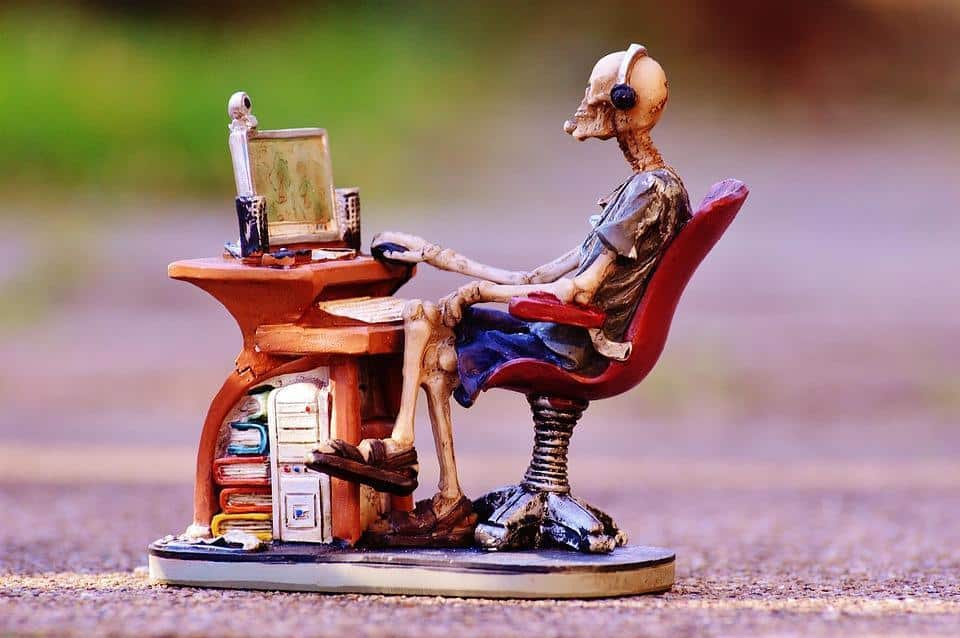Screen vision support is not just a trendy topic; it’s a real need in today’s digital landscape. Every day, you’re bombarded with screens—laptops, smartphones, tablets. Your eyes work hard, and they deserve a little TLC. This article is your go-to guide for nurturing your vision in our screen-saturated lives. By following these tips, you’ll feel empowered to protect your precious eyesight and boost your overall well-being.
Understanding Screen Vision Support
Screen vision support refers to the strategies and practices you adopt to minimize eye strain and maintain clear vision when using screens. With the rise of remote work and digital entertainment, understanding how to care for your eyes is essential. When you ignore your eye health, you risk discomfort and long-term damage. This is why it matters to you. You want to enjoy your favorite shows, work efficiently, and connect with loved ones without squinting or straining.
Why Your Eyes Need Extra Care
Your eyes are remarkable, but they aren’t invincible. Staring at screens can lead to a condition known as digital eye strain. Symptoms include:
- Blurry vision
- Dry eyes
- Headaches
- Difficulty focusing
Neglecting these signs can impact your productivity and quality of life. You deserve to see your world clearly. Let’s dive into the essential tips you need for effective screen vision support.
1. The 20-20-20 Rule: A Simple Yet Powerful Habit
One of the easiest ways to support your screen vision is by adopting the 20-20-20 rule. Here’s how it works:
- Every 20 minutes, take a break from your screen.
- Look at something 20 feet away for at least 20 seconds.
This simple practice can significantly reduce eye strain. It gives your eyes a much-needed rest and helps maintain your focus. Make this a habit, and you’ll notice a difference in no time!
2. Optimize Your Workstation
Your workspace plays a crucial role in your eye health. Here’s how to create an eye-friendly environment:
- Position your screen: The top of your monitor should be at or slightly below eye level. This prevents you from tilting your head and straining your neck.
- Adjust lighting: Avoid glare by using soft, indirect lighting. Position your screen away from windows to minimize reflections.
- Use ergonomic furniture: A comfortable chair and desk can help you maintain good posture, which contributes to overall eye comfort.
Creating an optimal workspace isn’t just about comfort; it’s about supporting your vision for the long haul.
3. Blink More Often
When you’re focused on a screen, you might forget to blink. This can lead to dry eyes and discomfort. Make a conscious effort to blink more frequently, and consider these tips:
- Set reminders to pause and blink.
- Keep artificial tears handy for relief.
- Use a humidifier to add moisture to the air.
Your eyes will thank you for this simple act of kindness.
4. Invest in Blue Light Blocking Glasses
If you spend hours in front of screens, consider investing in blue light blocking glasses. These glasses are designed to filter out harmful blue light emitted by screens, which can disrupt your sleep patterns and cause eye fatigue. Look for:
- Anti-reflective coatings: This reduces glare and improves clarity.
- Prescription options: If you wear glasses, check if your optometrist offers blue light blocking lenses.
Your evenings will feel more peaceful, and you’ll wake up refreshed.
5. Stay Hydrated and Eat Well
What you put into your body has a direct impact on your eye health. Here are some nutrition tips for optimal vision support:
- Hydrate: Drink plenty of water to keep your eyes moist.
- Eat eye-friendly foods: Incorporate leafy greens, carrots, and fish rich in omega-3 fatty acids into your meals. These nutrients support retinal health and can reduce the risk of age-related vision problems.
Remember, your eyes are part of your body’s ecosystem. Nourish them, and they will serve you well.
6. Schedule Regular Eye Exams
Your eyes are precious, and regular check-ups are vital. Here’s why:
- Early detection: Many eye conditions are treatable if caught early.
- Updated prescriptions: If you wear glasses or contacts, ensure your prescription is current.
- Professional advice: An eye care professional can provide tailored tips for your specific needs.
Make it a point to schedule an eye exam at least once a year. It’s a small investment for your long-term vision health.
7. Limit Screen Time When Possible
While screens are essential for our daily lives, it’s important to draw boundaries. Here’s how to manage your screen time effectively:
- Set time limits: Use apps to track and limit your screen usage.
- Engage in non-screen activities: Read a book, go for a walk, or spend time with loved ones without screens.
- Create tech-free zones: Designate areas in your home where screens aren’t allowed, like the dining room or bedroom.
By consciously reducing screen time, you’ll not only protect your eyes but also enrich your life with meaningful experiences.
Bottom Line
Screen vision support is essential in our screen-driven lives. By implementing these seven tips, you’re taking proactive steps to protect your eyes and enhance your overall well-being. Remember, small changes can lead to significant improvements. Prioritize your eye health, and you’ll be able to enjoy every moment fully.
FAQ
Q: How often should I take breaks from my screen?
A: Aim for a break every 20 minutes, following the 20-20-20 rule.
Q: Can blue light blocking glasses help with sleep?
A: Yes, they can reduce eye strain and help promote better sleep quality.
Q: What are some eye-friendly foods?
A: Foods rich in omega-3s, leafy greens, and carrots are excellent for eye health.
Start today! Your eyes deserve the best care you can provide.