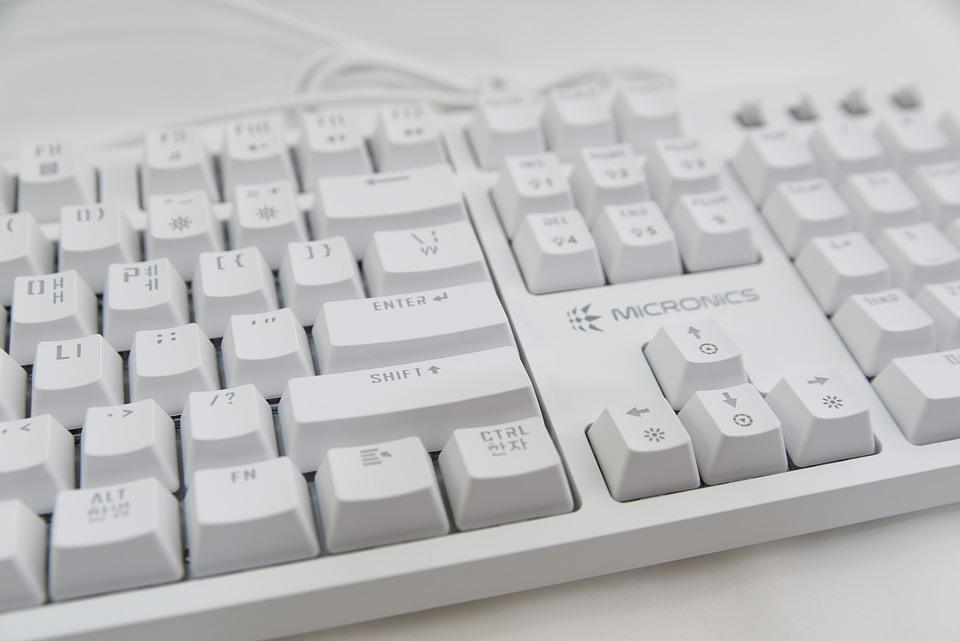When it comes to choosing your next gaming keyboard, 10 must-have features can make all the difference in how you play, compete, and enjoy every moment. You want a keyboard that doesn’t just sit there looking pretty but one that elevates your gaming experience to new heights. Let’s dive deep into what you should be looking for, so you can make a choice that truly fits your style and needs.
Contents
- What Makes a Gaming Keyboard Essential?
- 1. Mechanical Switches: The Heart of Performance
- 2. Customizable RGB Lighting: Light Up Your Game
- 3. Programmable Macros: Efficiency at Your Fingertips
- 4. Ergonomic Design: Comfort is Key
- 5. Anti-Ghosting and N-Key Rollover: Precision Matters
- 6. Build Quality: Durability Counts
- 7. Connectivity Options: Flexibility is Key
- 8. Dedicated Media Controls: Control at Your Fingertips
- 9. Compatibility: Check Before You Buy
- 10. Price vs. Features: Know Your Budget
- Bottom Line
- FAQs
What Makes a Gaming Keyboard Essential?
A gaming keyboard is more than just a tool; it’s an extension of your body, your reflexes, and your strategy. With the right features, it can enhance your gameplay, improve your performance, and even provide a level of comfort that can make those marathon sessions feel like a breeze. You deserve a keyboard that responds to your every command and helps you dominate the competition.
1. Mechanical Switches: The Heart of Performance
When it comes to gaming, the type of switches your keyboard uses can either make or break your experience. Mechanical switches are the gold standard for a reason: they provide tactile feedback, quick response times, and longevity.
- Tactile vs. Linear vs. Clicky:
- Tactile switches give you a bump when you press down, letting you know you’ve registered the key.
- Linear switches are smooth and quiet, ideal for rapid presses.
- Clicky switches offer a satisfying click sound that many enthusiasts adore.
Choose the type that feels right for you. Your fingers will thank you during those intense gaming moments.
2. Customizable RGB Lighting: Light Up Your Game
Let’s face it—gaming is as much about aesthetics as it is about performance. Customizable RGB lighting adds an extra flair that can immerse you in your gaming environment.
- Why It Matters:
- Personalization: Create a setup that reflects your personality.
- Functionality: Some keyboards allow you to program lighting effects that can indicate in-game alerts or cooldowns.
Bring your gaming space to life with colors that inspire you!
3. Programmable Macros: Efficiency at Your Fingertips
Imagine executing complex moves with just a single keystroke. That’s the magic of programmable macros. With this feature, you can assign multiple commands to one key, saving you precious time in heated battles.
- Use Cases:
- Setting up combos in fighting games.
- Streamlining your inventory management in RPGs.
Every second counts in gaming, and macros can give you that edge.
4. Ergonomic Design: Comfort is Key
Gaming marathons can take a toll on your body, especially your wrists and hands. An ergonomic design ensures comfort during those long sessions.
- Look for:
- Wrist rests that support your hands.
- Keyboards with adjustable heights and angles.
Your body will thank you as you unleash your competitive spirit without the aches and pains.
5. Anti-Ghosting and N-Key Rollover: Precision Matters
In the heat of battle, the last thing you want is to hit a key and have it not register. Anti-ghosting and N-key rollover features ensure that every keypress counts, even when you’re pressing multiple keys at once.
- What to Look For:
- Anti-ghosting allows for multiple key presses to register.
- N-key rollover lets you press as many keys as you want simultaneously without missing a beat.
These features are non-negotiable if you’re serious about your performance.
6. Build Quality: Durability Counts
Your gaming keyboard should withstand the rigors of daily use, and that means paying attention to build quality. Look for keyboards made from high-quality materials, such as aluminum or reinforced plastic.
- Why It Matters:
- A sturdy keyboard will last longer, saving you money in the long run.
- A solid build can withstand intense gaming sessions without skipping a beat.
Investing in quality pays off!
7. Connectivity Options: Flexibility is Key
The way you connect your keyboard can impact both performance and convenience. You’ll typically find either wired or wireless options, each with its pros and cons.
-
Wired:
- Generally offers faster response times and doesn’t require charging.
-
Wireless:
- Provides a cleaner setup and more flexibility in positioning.
Decide what works best for your gaming environment.
8. Dedicated Media Controls: Control at Your Fingertips
No one likes to fumble through menus while trying to enjoy their game. Dedicated media controls allow you to adjust volume, mute, or skip tracks without breaking your focus.
- Why You’ll Love It:
- Quick access to essential functions keeps you in the zone.
- Less distraction, more action!
9. Compatibility: Check Before You Buy
Make sure your keyboard is compatible with your system. Whether you game on Windows, Mac, or console, compatibility can save you a headache later.
- What to Look For:
- Check for drivers and software that support your operating system.
- Consider keyboards that offer cross-platform functionality.
Don’t let compatibility issues sideline your gaming experience.
10. Price vs. Features: Know Your Budget
While it’s tempting to splurge on the latest gaming gear, you should always consider your budget. Find a keyboard that offers the features you need without breaking the bank.
- Tip:
- Make a list of the must-have features and prioritize them.
- Look for sales or bundles that give you more bang for your buck.
A well-informed decision leads to satisfaction in your purchase.
Bottom Line
Choosing the right gaming keyboard involves understanding your needs and preferences. By focusing on these 10 must-have features, you can select a keyboard that enhances your gaming experience, boosts your performance, and fits seamlessly into your lifestyle.
Don’t settle for anything less than what you deserve. Your gaming world is waiting, and the right keyboard is your gateway to success.
FAQs
1. What are mechanical switches?
Mechanical switches are individual switches beneath each key on a keyboard, providing tactile feedback and durability.
2. Is RGB lighting necessary for gaming?
While not essential, RGB lighting enhances the gaming atmosphere and allows for personalization.
3. What is anti-ghosting?
Anti-ghosting prevents keyboard keys from failing to register when multiple keys are pressed at the same time.
Now that you’re armed with knowledge, it’s time to make a choice. Happy gaming!