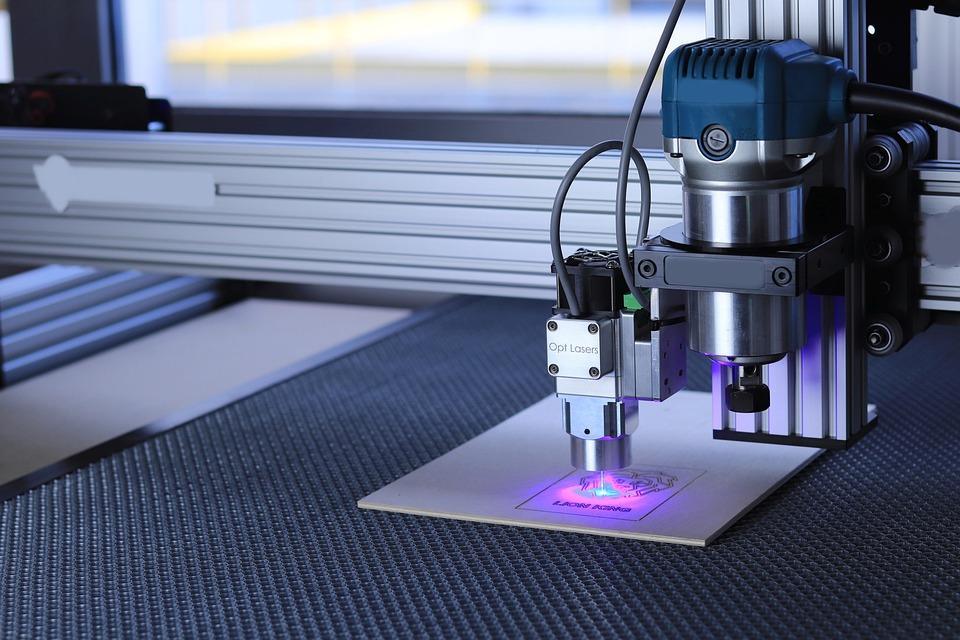Automation is the key to unlocking your business’s true potential. In a landscape where time is money, these tools not only streamline processes but also allow you to focus on what truly matters—growing your business and nurturing your relationships. If you’re ready to elevate your operations, buckle up! We’re diving into ten automation tools that will revolutionize the way you work.
Contents
- What is Business Automation and Why Does it Matter?
- 1. Zapier: The Ultimate Connector
- 2. HubSpot: All-in-One Marketing Solution
- 3. Trello: Visual Project Management Made Easy
- 4. Hootsuite: Social Media Management Simplified
- 5. QuickBooks: Financial Management Automation
- 6. Slack: Streamlined Communication
- 7. Mailchimp: Email Marketing Made Effortless
- 8. Asana: Task Management Reinvented
- 9. Google Workspace: The Collaborative Suite
- 10. Calendly: Scheduling Made Simple
- Bottom Line
What is Business Automation and Why Does it Matter?
Business automation involves using technology to perform repetitive tasks, freeing you from tedious manual work. Imagine reducing your workload while boosting your efficiency—that’s what these tools offer. With automation, you can speed up processes, minimize errors, and provide better service to your clients. It’s not just about saving time; it’s about transforming your entire business experience.
Ready to explore these game-changing tools? Let’s jump in!
1. Zapier: The Ultimate Connector
Zapier connects the apps you already use, allowing them to work together seamlessly. Think of it as your digital assistant that helps automate workflows between different platforms.
- Why You Need It: Save hours of manual data entry. For example, when a new lead fills out your form, Zapier can automatically add them to your CRM without you lifting a finger.
- Experience the Magic: Set up “Zaps” (automated workflows) to handle repetitive tasks, so you can focus on growing your client base.
2. HubSpot: All-in-One Marketing Solution
HubSpot is not just a CRM; it’s a complete marketing powerhouse. From lead generation to email marketing, HubSpot automates your marketing efforts with precision.
- Why You Need It: The built-in automation tools help nurture leads, manage campaigns, and track performance—all in one place.
- Pro Tip: Use HubSpot’s workflows to automate email sequences based on user behavior. This personal touch can significantly increase engagement.
3. Trello: Visual Project Management Made Easy
Trello takes the chaos out of project management. With its visual boards, you can automate task assignments and keep your team on track.
- Why You Need It: Trello’s automation features, like Butler, help you create rules that automatically move cards based on specific triggers.
- Benefit: This organization leads to fewer missed deadlines and a smoother workflow.
4. Hootsuite: Social Media Management Simplified
Hootsuite is a game-changer for managing your social media presence. Schedule posts, monitor engagement, and analyze performance—all from one dashboard.
- Why You Need It: Automate your social media posting schedule to maintain a consistent online presence without being glued to your screen.
- Actionable Insight: Use Hootsuite’s analytics to track which posts resonate most with your audience, allowing you to refine your strategy.
5. QuickBooks: Financial Management Automation
QuickBooks revolutionizes how you handle your finances. From invoicing to expense tracking, this tool automates your accounting tasks.
- Why You Need It: Eliminate the headaches of manual bookkeeping. QuickBooks allows you to automate recurring invoices and payment reminders.
- Financial Clarity: Use its reporting features to gain insights into your business’s financial health at a glance.
6. Slack: Streamlined Communication
Slack transforms team communication by automating notifications and integrating with other tools. It’s an essential hub for collaboration.
- Why You Need It: Set up automated reminders for meetings or project deadlines. This keeps everyone accountable and informed.
- Integration Power: Connect Slack with your other tools, like Trello or Google Drive, to receive updates directly in your channels.
7. Mailchimp: Email Marketing Made Effortless
Mailchimp is a staple for email marketing. Automate your email campaigns, manage subscribers, and analyze results with ease.
- Why You Need It: Create automated welcome emails for new subscribers, or set up drip campaigns that nurture leads over time.
- Insightful Analytics: Use Mailchimp’s data to understand what works and refine your strategy accordingly.
8. Asana: Task Management Reinvented
Asana is a robust task management tool that helps teams track their work and automate workflows.
- Why You Need It: Automate task assignments and due dates to ensure nothing falls through the cracks.
- Collaborative Boost: Use Asana’s features to keep everyone aligned on project goals, enhancing teamwork.
9. Google Workspace: The Collaborative Suite
Google Workspace offers a suite of tools that promote collaboration and efficiency. From Docs to Sheets, it’s all about working smarter.
- Why You Need It: Automate document sharing and collaboration, so your team can work on projects in real time.
- Seamless Integration: Link Google Workspace with other automation tools to streamline your workflows further.
10. Calendly: Scheduling Made Simple
Calendly takes the hassle out of scheduling meetings. It syncs with your calendar to automatically find available times.
- Why You Need It: No more back-and-forth emails trying to find a time that works for everyone. Calendly handles it for you.
- Professional Touch: Use Calendly’s features to set up personalized links for different types of meetings, enhancing your client experience.
Bottom Line
Investing in business automation tools is not just a trend; it’s a necessity for anyone looking to thrive in today’s competitive landscape. With these ten game-changing tools, you can streamline operations, reduce stress, and focus on what truly matters—growing your business and serving your clients.
Automation doesn’t just save time; it empowers you to be more strategic. So, which tool will you explore first?
Frequently Asked Questions
What is business automation?
Business automation uses technology to perform repetitive tasks, streamlining operations and freeing up time for more strategic activities.
How can automation tools benefit my business?
They improve efficiency, reduce human error, and allow you to focus on growing your business instead of getting bogged down in daily tasks.
Are these tools easy to integrate into my existing systems?
Most of these tools offer user-friendly interfaces and integration options, making it straightforward to incorporate them into your workflow.
Embrace the power of automation and watch your business soar!